 If you use your Gmail address to sign up for websites, newsletters, etc. you can use a trick to see if they send you unwanted email or sell your address to others. Normally you would use your email address such as me@gmail.com but you can use a plus sign ( + ) to mark the address because the plus sign and everything between it and the @ sign will be ignored. As an example if you were to sign up for my newsletter and wanted to make sure I'm not lying when I say I won't use your address just sign up as me+coolsites@gmail.com. The newsletter will go to me@gmail.com but be marked as going to me+coolsites@gmail.com . Then you can use Gmails filters to send that unwanted email to the spam folder or even just delete it.
If you use your Gmail address to sign up for websites, newsletters, etc. you can use a trick to see if they send you unwanted email or sell your address to others. Normally you would use your email address such as me@gmail.com but you can use a plus sign ( + ) to mark the address because the plus sign and everything between it and the @ sign will be ignored. As an example if you were to sign up for my newsletter and wanted to make sure I'm not lying when I say I won't use your address just sign up as me+coolsites@gmail.com. The newsletter will go to me@gmail.com but be marked as going to me+coolsites@gmail.com . Then you can use Gmails filters to send that unwanted email to the spam folder or even just delete it.
06 September, 2007
A really cool Gmail trick
 If you use your Gmail address to sign up for websites, newsletters, etc. you can use a trick to see if they send you unwanted email or sell your address to others. Normally you would use your email address such as me@gmail.com but you can use a plus sign ( + ) to mark the address because the plus sign and everything between it and the @ sign will be ignored. As an example if you were to sign up for my newsletter and wanted to make sure I'm not lying when I say I won't use your address just sign up as me+coolsites@gmail.com. The newsletter will go to me@gmail.com but be marked as going to me+coolsites@gmail.com . Then you can use Gmails filters to send that unwanted email to the spam folder or even just delete it.
If you use your Gmail address to sign up for websites, newsletters, etc. you can use a trick to see if they send you unwanted email or sell your address to others. Normally you would use your email address such as me@gmail.com but you can use a plus sign ( + ) to mark the address because the plus sign and everything between it and the @ sign will be ignored. As an example if you were to sign up for my newsletter and wanted to make sure I'm not lying when I say I won't use your address just sign up as me+coolsites@gmail.com. The newsletter will go to me@gmail.com but be marked as going to me+coolsites@gmail.com . Then you can use Gmails filters to send that unwanted email to the spam folder or even just delete it.
Subscribe to:
Post Comments (Atom)
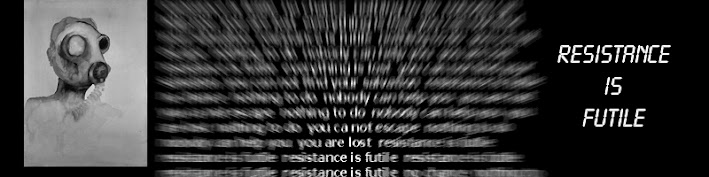
No comments:
Post a Comment